Welcome to Le VPN!
My Private Network is now a part of Le VPN and all MPN users are activated in Le VPN system. Here's how to upgrade your old VPN installation to Le VPN apps and services:
1. Download Le VPN app and install it on any device of your choice.
2. Launch Le VPN app and login with your credentials.
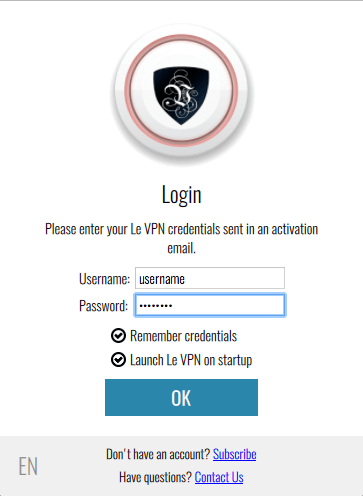
Find your Le VPN credentials which you have received in your Welcome email, and copy-paste those to the corresponding fields.
These are the same credentials that you were previously using for your VPN installation with My Private Network.
If you forgot your credentials or cannot log in, you can view your credentials on this page by clicking on “View Details” next to the product.
This page is a part of Client Area and you need to use your email and old MPN password to log in. You can also change your Client Area password by clicking on “Forgot Password?”.
3. Pick any country you want to connect to and click on the Connect button.

Click on “Select another location” to change the server location and click “Connect”.
The red Connect button will become green once your VPN is connected. You are now using a secure and private Internet with no geographic restrictions! Simply, the Internet by Your Own Rules!
Your device is not listed? Here are the detailed installation instructions for all devices:
Alternative installation methods
There are alternative ways to manually setup Le VPN connection via OpenVPN, PPTP or L2TP on your PC:

