What does a VPN do? How to use a VPN? What is a VPN used for? A VPN connection is only for privacy, right? Wrong! Read on to discover 15 cool ways how to use VPN you never knew existed.
What does a VPN do? The added value of a good VPN connection
VPNs, virtual private networks, have long been used to ensure Internet privacy. They provide a level of privacy for computers and Internet users you just can’t get anywhere else. So, what is a VPN connection? The way it works is like this: what is VPN service doing is creating a digital tunnel through which your connection to the Internet is routed, preventing prying eyes from seeing your data and activities inside this VPN connection. To do this your Internet connection is routed through remote VPN servers, masking your IP address, often with the addition of encryption and other security features that make it virtually impossible for hostile or unwanted third parties from identifying you, your network, and your computer. The most common VPN use is in a business where remote users can access a private network without fear of compromise. If you are not using a network remotely you may be asking the question, Why use a VPN? Believe it or not, the benefits of using a VPN go far beyond mere privacy. There are dozens of situations where you may want or need, to use a VPN that you had no idea existed. Read on to find out what does a VPN do, what is a VPN used for, and why use a VPN.
What is VPN used for? A Few Cool Reasons Why Use a VPN:
 1. Watch YouTube and Other Streaming Sites Without Your ISP Slowing You Down.
1. Watch YouTube and Other Streaming Sites Without Your ISP Slowing You Down.
Streaming sites like YouTube and Netflix are the top users of internet bandwidth in operation today. It was reported in 2015 that Netflix was using as much as 37% of all Internet traffic and that number has only gone up in the last years. They use so much in fact that many ISPs will throttle the connection speed in order to cut back on usage, in effect reducing your connection speed. The issue with throttling and connection is so compelling that Netflix even has an ISP Speed Index you can use to check the performance of ISP connections around the world. If you want to watch YouTube and other streaming sites without annoying outages, buffering or other impediments a good VPN is the way to go. French Internet users have reported that their ISPs will slow down connection speeds when streaming from YouTube, a problem that they fixed by using VPN. Read more to find out how to bypass traffic shaping or throttling with a VPN.
 2. Play Games Without Your ISP Slowing You Down.
2. Play Games Without Your ISP Slowing You Down.
YouTube is not the only website getting throttled by ISPs. Online streaming video games are another target, especially if you are not on an unlimited data plan. Adding to the problem is the use of BitTorrent by game makers to send out updates and fixes for bugs. If you are not familiar with BitTorrent it is a peer-to-peer file sharing service for transferring large amounts of data across the internet. BitTorrent is a notoriously bandwidth-heavy user and, to put it in perspective, estimated to account for more than half of all bandwidth dedicated to file sharing. It is also well known as a method for downloading copyrighted material and as such is often targeted for throttling or outright blockage by ISP’s. Using a VPN for online gaming will prevent your ISP from targeting your connection and slowing your experience.
 3. Watch Free Streaming TV in Other Countries.
3. Watch Free Streaming TV in Other Countries.
The Netflix innovation and one of the many ways that Netflix has changed the way we watch TV is that in order to remain relevant nearly all TV channels around the world offer streaming TV free on their websites. This means that you can watch original programming from ABC, Discovery Channel, and the BBC on your computer and most of the time it is absolutely free. The only restriction in most cases is that viewers must be located in the country of origin. To get around this all you need is a VPN connection. VPNs reroute your IP address so it appears you are located in a different country, say the UK if you want to watch BBC or the US if you want to watch Discovery or History Channel. A good VPN provider, like Le VPN, will have servers in multiple locations around the world enabling users to pick at will where their IP address is located. Le VPN has servers in over 100+ locations making it a top choice for online streaming free TV.
 4. Avoid Eavesdropping.
4. Avoid Eavesdropping.
It is all too easy for third party Internet users to eavesdrop on your connection. It’s not as easy to do if you are on a private network such as home or office but it is very easy if you are working on a public connection such as those found in airports and Internet cafes. The biggest problem with public WiFi security is that the connections are not encrypted, and often do not even require a password which makes them prime locations for malicious people who want to compromise your privacy. If you don’t believe it is possible to eavesdrop across the Internet all you have to do is look to the hundreds of apps out there intended for legitimate purposes such as monitoring your kids’ activities, checking up on your employees, or tracking your spouse. Now imagine what a hacker can do. To avoid this problem consider using VPN. What does a VPN do to solve this problem? A virtual private network will not only route your connection through a private network, but it will also encrypt your data and hide your computer or cellphone from the public.
 5. Shop Online While Abroad.
5. Shop Online While Abroad.
One of the many perks of traveling abroad is shopping. You get access to stores and products, and prices, you might not get while at home. Aside from the attraction of shopping while abroad there is a significant chance that you will want to make a purchase from a retailer that is not located in your country. According to data from InternetRetailer.com, 24% of Internet shoppers have made a purchase from a company located outside of their home country. The issue that can arise from this situation is the potential for hassle. Using a credit or bank card issued in one country while shopping in another can very easily raise red flags which will at minimum make your online shopping experience a pain and at worst prevent you from making a purchase at all. Think about it like this, the merchant may be trying to protect you from fraud or a possibly stolen credit card. In order to protect you and themselves they may require you to provide proof of ownership. This may entail sending a picture of the card in question along with your ID, a process that could take days if not weeks to complete. So, why use VPN? Using a VPN for safe online shopping with a host located in your home country can help prevent these red flags and make your online shopping experience much more pleasant.
Give it a try Today!
Start your 7-day free trial
 6. Unlock International Libraries of Geo-Restricted Content.
6. Unlock International Libraries of Geo-Restricted Content.
Unlocking Geo-restricted content is a great reason why you should use a VPN. Sports events streaming is probably the biggest example when sports fans don’t even hesitate on the question ” Should I use a VPN?”, when their favorite game or match is streamed outside of their physical location. Wha tyou can do with VPN is bypass all geo-location restrictions. Some other media and content websites are often restricted due to copyright laws or censorship, or have different content libraries for different countries. They, the content provider, may be available in your country but that does not mean that all the content on that site will be available to you. Other reasons for Geo-blocking are due to licensing agreements and the practice of price discrimination, when the price of content is different for one viewer or provider than it is for another. This problem can be overcome by using a VPN with a server in the country of origin, effectively making you appear to be located there too.
 7. Safely Connect To Any WiFi.
7. Safely Connect To Any WiFi.
WiFi connections, no matter how secure you think they are, have vulnerabilities. At the very least it is possible to be kicked off the network. At worst there is the possibility of hacking or eavesdropping. Hacking can be a big problem for any Internet user regardless of where or how you access the internet. Hackers are (for the purposes of this article) malicious individuals who attempt to gain access to your computer or device by exploiting weakness in security. A hacker can be an individual, an organization or the government of a nation-state but in any case is an unwanted threat to your privacy and security. You can safely connect to any WiFi by using a WiFi VPN app like the Le VPN app.
 8. Avoid Detection When Researching The Competition.
8. Avoid Detection When Researching The Competition.
There are times when anonymity is crucial to your success. Take for example internet research. Anytime you visit a website a log is kept of your visit. The web master can then use Google Analytics and other tools to follow the digital trail you leave and discover who you are and your interest in their site. If you are researching a competitor, or any other website you would like to not know of your visit, you can use a VPN. The website will still log your visit, but you will be logged as a random user with an IP address other than your own. It is possible they will be able to back track the visit to the VPN, but that is where the trail will stop.
 9. Protect Your VOIP Communication.
9. Protect Your VOIP Communication.
One of the more unique uses for VPN is protecting your VOIP. Services like Skype and other Voice-Over-Internet-Provider protocols are becoming more and more difficult to break but they are by no means immune to censors, hackers and Geo-restrictions. All it takes to break into one of these connections is a mid-level understanding of Internet protocols and a search across the web for instructions on how to do it. The risks of interception increase if your call originates from a country in which the internet is heavily monitored or blocked. Needless to say this makes keeping private calls private a bit of a challenge but it can be done, by using VPN.
 10. Avoid “The List”.
10. Avoid “The List”.
Agencies around the world, ranging from the MPAA (Motion Picture Association of America) to the NSA, the GCHQ (The UK’s Government Communications Headquarters) and many, many others are constantly monitoring the Internet looking for illegally shared and downloaded information. Not all data downloads and file shares are illegal but this doesn’t stop them from putting you on their watch list if they can identify you. Most of the Torrent services will provide some level of security but the problem is that they are most often not effective at preventing ID leaks. If you want to legally download and share files without winding up on one of these lists, get VPN as this is the only way to go.
Subscribe to Le VPN today
Plans from $4.95/month
 11. Unblock Social Media.
11. Unblock Social Media.
Social media is one of the most heavily censored and blocked uses of the internet. The most recent country to block social media like Facebook and Twitter is Algeria. They block for a supposed good reason, high school students are using social media to post test questions and answers, but it doesn’t discriminate, all social media use is blocked. Other countries like China, Iran, North Korea and Syria have permanent social media blocks in place to prevent the free flow of information. Using VPN can get around these blocks and is useful in any country where social media websites are not allowed.
 12. Save Money On Skype And VOIP Calls.
12. Save Money On Skype And VOIP Calls.
VOIP is a very popular method of making long distance calls for a number of reasons. The services are easy to use, are often much cheaper than typical long distance calling and can be made anywhere an Internet connection is available. This does not mean they are cheap though and depending where you are and where you are calling these charges can be quite expensive. You can get around this by using a VPN. Simply choose a VPN server located in the country you are calling and get instant access to cheaper local VOIP calls.
 13. Save Money Booking Airline Tickets And Car Rentals.
13. Save Money Booking Airline Tickets And Car Rentals.
The first step to saving money while booking airline tickets is to search the internet and compare prices. The problem is that travel websites, car rental agencies and airlines can use cookies, Geo-location and other methods of data collection to target you as a potential customer. The more interested you seem the more money they can charge you, not to mention that there are different fares based on where you are located. To get around this use a VPN. First, by staying anonymous you can prevent them from targeting you specifically. Second, by locating your IP address in a different country you can avoid higher priced fares.
 14. Hide Your Real Location, Make Yourself “Virtually” At Home.
14. Hide Your Real Location, Make Yourself “Virtually” At Home.
While rare, there may be times you are away from home when it is beneficial to hide your real location. Maybe you are traveling and don’t want others to know where you have gone such as a co-worker, employer or even potential thieves. This is especially useful when on holiday and posting pictures of your vacation. Thieves often target people on vacation as potential victims. You can avoid this hassle by using a VPN and by using the best practices to protect your location data. All you have to do is choose a server located in your home country, or near wherever it is you want people to think you are located.
 15. Access UseNet To Share Files. How to? VPN!
15. Access UseNet To Share Files. How to? VPN!
UseNet has been around for a long time. It started as a way for Internet users to meet and chat but in recent years has been overshadowed by forums and social media. This does not mean it is without use. UseNet is a great way to share files and has many advantages over Bit Torrent. The problem is that many ISP’s have targeted UseNet for blocking as it is seen as a way to illegally share files, though not all files shared this way are illegal. To safely access UseNet and avoid blocking all you have to do is use a good VPN.
So, how to get a VPN? Where do I get my VPN?
I am sure by now it is obvious the benefits of using a VPN. There are dozens of sources for VPN services but like everything in life, not all are the same. You may be tempted to use a free one but let me assure you, that would be a mistake as they are most likely going to capture your data and provide it to third parties in return for compensation, negating any benefits you will gain from using it. This does not mean you will have to spend an exorbitant amount of money to get a truly great service. Le VPN is available for as little as $4.95 a month and comes with all the features you need to keep your internet use safe and private.
Le VPN plans include all the major VPN protocols. Besides, an easy to use Le VPN app for Windows, Mac, Android and iOS devices makes all this protocol use absolutely seamless, so you don’t even need to bother – the app will find the best security protocol for you in real time.
Le VPN service features include top secret level encryption, masking IP addresses, unlimited speed and data transfers, the ability to connect five devices at once and a high-speed SmartDNS and HybridVPN systems perfect for watching your favorite shows across your Internet connection. In case you are wondering if it can be used on your mobile device, Mac or PC rest assured that it can. If you think a VPN for your Internet connection is a good idea, and believe me when I say it is, Le VPN is your one stop shop for all your privacy needs. Don’t wait for a breach of your privacy, to get VPN – subscribe to Le VPN now.
How to Use a VPN: 3 easy steps
1. Download and install Le VPN app
2. Launch the app and login
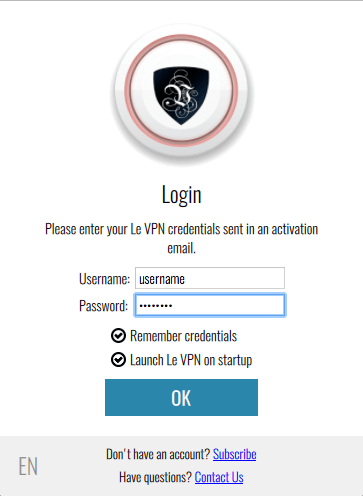
Find your Le VPN credentials which you have received in your activation email, and copy-paste those to the corresponding fields.
3. Select the server and connect to Le VPN

Click on “Select another location” to change the server location and click “Connect”.
Once the status changed to “Connected” – you are successfully connected to Le VPN.
*Article updated in June 2020.*
SPRING SALE
GET 3 YEARS FOR $79.99
NO LOGS
100+ LOCATIONS
P2P ALLOWED
Easy To Use
30-Day Money Back
Friendly Support
Bitcoin Accepted
Ultra High Speeds



 1. Watch YouTube and Other Streaming Sites Without Your ISP Slowing You Down.
1. Watch YouTube and Other Streaming Sites Without Your ISP Slowing You Down. 2. Play Games Without Your ISP Slowing You Down.
2. Play Games Without Your ISP Slowing You Down. 3. Watch Free Streaming TV in Other Countries.
3. Watch Free Streaming TV in Other Countries. 4. Avoid Eavesdropping.
4. Avoid Eavesdropping. 5. Shop Online While Abroad.
5. Shop Online While Abroad.
 6. Unlock International Libraries of Geo-Restricted Content.
6. Unlock International Libraries of Geo-Restricted Content. 7. Safely Connect To Any WiFi.
7. Safely Connect To Any WiFi. 8. Avoid Detection When Researching The Competition.
8. Avoid Detection When Researching The Competition. 9. Protect Your VOIP Communication.
9. Protect Your VOIP Communication. 10. Avoid “The List”.
10. Avoid “The List”. 11. Unblock Social Media.
11. Unblock Social Media. 12. Save Money On Skype And VOIP Calls.
12. Save Money On Skype And VOIP Calls. 13. Save Money Booking Airline Tickets And Car Rentals.
13. Save Money Booking Airline Tickets And Car Rentals. 14. Hide Your Real Location, Make Yourself “Virtually” At Home.
14. Hide Your Real Location, Make Yourself “Virtually” At Home. 15. Access UseNet To Share Files. How to? VPN!
15. Access UseNet To Share Files. How to? VPN!
Written by Vuk Mujović @VukMujovic
Vuk Mujović is the founder of MacTíre Consulting, an analyst, data management expert, and a long-term writer on all things business & tech. He authored blogs, articles, and opinion pieces aimed to help both companies and individuals achieve growth without compromising their security. Vuk is a regular guest author to Le VPN Blog since January 2018, where he gives his expert opinion on the topics related to cybersecurity, privacy, online freedom, and personal data protection. He also often shares his tips and best practices in relation to internet security and digital safety of private individuals and small businesses, including some additional applications of using a VPN service.
Comments (11)
You missed a really good one. You can also use a VPN with a friend to fool your computers into thinking they are on the same network and play LAN games over the internet. This is useful for older videogames that no longer have online servers. This can even be done with older game consoles that no longer have online services but can play via LAN. Most notably PS2 and Xbox.
Thank you Chris for this valuable comment!!
You are a genius CHRIS
Hola! I’ve been reading your siute for a while now and finally
gott the bravery to go ahead and give you a shout out from
Kingwood Texas! Just wanted to mention keep up the fantastic work!
Ive never used a vpn or no much about them but i need some help an advice peeps i have a amazon firestick 4k and i live in the country and have very few options for internet i use a company called frontier, well i started having problems with my ipk app called gears tv were it will load up but stop and start and then just stop, also my netflix has started to do that. Snd whe i check my network every thing has a bery good connection but it still is not letting me stream..so my question is how do or can i use le vpn on my fire stick. Plz contact me asap
Hello Steve,
Could you open a support ticket from this link (https://www.le-vpn.com/clients/submitticket.php), in order for us to give you all the directives to properly install our app on your Firestick?
Thanks in advance,
Le VPN Team
Another really useful functionality of VPN’s: on mobile devices, VPN’s can be used for ad blocking or traffic sniffing / redirection / etc, and doesn’t require root.
You could doubly secure a voice assistant – like Mycroft
It’s so convenient to change the region, there are many netflix movies that you can’t watch in Taiwan
Excellent VPN makes the connection speed quite stable
It’s great that you are sharing useful information. I enjoy reading your blog.
I mostly used it for streaming and watching shows on netflix