Connecting your devices to the fastest DNS servers, especially when using a VPN, is very important. Also, the idea behind it is quite straightforward and practical, making it easy to understand. The only issue with this subject, as well as networking in general, is that it is very, very dull.
To know how to select the best and fastest DNS server to connect to the internet there are a couple of technical terms to know, but they usually mean very little without a reference.
The best analogy to work with is that a domain name is the computer’s name, while the IP is the actual address.
If you want to go to someone’s home, you don’t tell to the Uber to take you to ‘’Phil’s house’’, but provide an agreed street name and number. Same goes for computers.
This becomes especially important when selecting a VPN. To provide us with the best service, premium VPN providers like Le VPN need to have their servers near data hubs, which would both compensate for the ping and further conceal your identity when browsing.
What is DNS?
The Domain Name System, or DNS, is a registry of all domain names, with their respective IP addresses.
The best way to describe it is like Yellow Pages, but for the internet. The computer uses them so that you can search and look for companies in human language, rather than machine language.
It is not only that it benefits the brand to be known by their name and not the twelve numbers of their IP address, but also that humans are much better in remembering names rather than numbers.
DNS was made for the same reason why smartphones have the ability to search your contacts using their name, and not only their phone number.
How is a DNS Connected to Your IP Address?
Although the DNS registry is made to house public IP addresses that are registered as domain names, this doesn’t mean that your IP address wouldn’t be involved.
Namely, your address is the place the data should return, and the server you are accessing sees that, and once you get there, this data will be saved and cached for a while.
Thankfully, this return address doesn’t need to be the actual IP of your home or mobile device, but can also be the IP of a proxy server, or better yet, a secure VPN connection.
Domain Name System as a Cybersecurity Liability
This cache creates a unique cybersecurity threat that needs to be addressed.
While you can have a state of the art digital defense system at home, and trust the website you are accessing entirely, there are two factors that are out of the hands of both you and the domain owner.
First of all, the devices of the domain owner can be hacked, where your IP address and even some other potential data you have left can be compromised.
Secondly, the servers in the middle can be attacked, and your information intercepted, causing an issue for your cybersecurity, as well as leaving you vulnerable to phishing attacks.
Using a VPN to Change a DNS Server
Switching DNS servers is not the main reason for what is a VPN used for, but is an excellent advantage if you either don’t trust your closest DNS server or wish to appear as you are somewhere else.
For instance, some public DNS servers will remove particular websites from their registry, showing them as non-existent, or blocked. In these cases, you can use a VPN to switch to another location and access your desired information from there.
World Before DNS Servers
A DNS seems like an obvious solution today, but in the early days of the internet, this wasn’t a regular practice. Sending a request then has the same steps as sending a postcard.
You needed to know the exact IP address of the recipient, as well as the address of the server they are on. This ended up as dozens of numbers for every piece of information that you wanted to access online.
With the invention of consumer DNS service, the whole issue changed to just typing in the name of the website and leaving everything else to the device itself.
How Does It Work?
The operation of DNS servers is quite straightforward. Once you type in the domain name, the DNS queries their records to match that name to an IP address registered to that name.
For instance, if you look for ‘’Youtube.com’’, the DNS system will not only scour the net to see which is the IP address of your search, but what is the closest server that contains the data you have requested.
Even though the internet literally travels at the speed of light, it would still take a couple of seconds for the request to reach across the world and the same time for it to get back.
For this reason, there are strategically positioned clones of the so-called 13 root servers that contain data from the most common domains; such are the dot-com and the dot-net domains.
Uniform Resource Locator & DNS
The Uniform Resource Locator, or URL, is something we use every day to browse the internet.
Advanced browser programs usually even have a search engine combined with the resource locator to give even more options. This is in case you misspelled some portion of the domain name, or if the IP address of the place you are looking for has changed.
The fastest DNS servers are usually made to cash the most popular searches as to provide instant, or nearly instant, access to that content.
Recursive Name Server & DNS
The RNS is a part of the DNS requests system as it is the central part of the program that searches through the records.
In our analogy, the RNS would be a postman or a cab driver. Same as a human postman, they will know a couple of addresses by heart, and especially those that get a lot of mail all the time.
But, if an address is obscure, they will need to take a registry and a map to find the exact spot.
Private DNS
Hosting services and domain retailers usually take on blocks of IP addresses to give to their customers, who make the vast majority of personal and business websites around the world.
But, in some cases, you can demand a specific IP to be given to you, the same way you get it from your internet service provider. This way the IP address of your website would reflect that exact website and not the hosting service.
For personal websites, this is not the best idea, but if you have a large company and a sound cybersecurity system, it may be beneficial to take care of your own security, rather than to risk the hosting service being hacked.
Public DNS
Public DNS servers make the internet. They are a network, that of March 2019, have of over 13000 nameservers in 239 countries. Additionally, an increasing number of these servers are becoming Level3 DNS servers, which are deemed to have higher security and reliability.
The same way it is beneficial for Le VPN to have servers around the world to provide a faster and more reliable service, it is much better to use a hosting service that would copy your website and place it in multiple locations.
For instance, even if your company is in Nevada, if there are a lot of people in Tibet accessing it, the server will copy the content and keep it close to the public.
Selecting the best free DNS servers is crucial for instant message apps and VPN providers, as marking the best route through the DNS network means a technically faster connection.
Google DNS
Alphabet Inc., the parent company of Google, is not the only company that offers privately owned recursive DNS nameservers, as there are companies like OpenDNS who have been doing this for a while.
But, unlike regular public DNS servers, Google public DNS offers better security and much more options.
Obviously, there is a question if you would want a large corporation securing your data, especially when it is Google, as they are usually the entity you want to protect your data from.
CloudFlare DNS
If you are an experienced IT person, using CloudFlare as your default DNS server might give you a lot of options, as you can configure the DNS server settings to a very high degree. If you don’t have experience in Linux, it is not the best idea in the world.
This is especially true if you want to set up encryption on the server. These DNS settings can be amended, but you will need quite a bit of know-how.
The main advantage of CloudFlare is that they work close with APNIC, which offers reverse DNS delegation, which does increase the speed of the service significantly.
Comodo Secure DNS
Together with a few other companies like Neustar DNS and the Norton’s ConnectSafe DNS, the Comodo DNS server doesn’t focus on speed, but rather on cybersecurity. It is made to supervise DNS requests and prevent malicious websites from infecting your devices.
These servers were made to house AEP (Advanced Endpoint Protection), which is especially important for markets and other places that have POS terminals.
Quad9 DNS
Finally, Quad9 is one of the preferred servers on the DNS watch that is made by a non-profit organization, and supported by IBM.
They offer both security and speed, but are mostly focused on the continental United States.
What Are Root Servers?
There is a chance that a different DNS server than the one where the website is registered doesn’t have the information that you need, where they will need to ‘’ask their manager’’.
Above the DNS system, there are the Root Servers. This refers to the 13 server networks that are in charge of the most prominent domain extensions, such as the dot-com and dot-net domains, as well as many country domains. This DNS resolver clears the confusion a nameserver might have and provides you with the real IP of the web place you are looking for.
If your DNS server doesn’t have the information, it will send a request to the root server and find the information there. If there is no such information in the root server, this means that the domain name or the source IP has been changed, that the hosting server is down, or simply doesn’t exist.
In this case, you will get the 404 error on your device.
Cloned Root Servers
Talking about the whole world only having 13 root servers that have all websites registered inside might seem small, as we know that better VPN providers like Le VPN have over ten times more, these are not actually individual machines.
Root servers are cloned dozens of times in strategic locations around the world, and usually, each country has at least one server.
What Makes Some VPN Servers Faster than Others?
While there is a question of maximum bandwidth for VPN providers, this speed will usually be magnitudes more than what our ISP allows us for home use. The distance mostly influences the speed of your VPN, as the information has to travel between you and your content over the VPN server.
The location of the VPN server in relations to the DNS server is what separates the regular proxy connection, or a free VPN, from a premium VPN service.
If you are using a premium service, such as Le VPN, that has servers around the world, it will always connect to the closest possible DNS server and retrieve your information as fast as possible.
Additionally, the best VPN servers will have their own registries or even their own DNS servers that are near the fastest DNS resolver in the vicinity, which will additionally reduce the ping and increase the internet speed.
What Are the Risks?
It is a regular occurrence on the internet that things which make browsing easier and faster usually make it less secure, and the same can be said for DNS servers.
In the olden days when you needed to punch in the full IP, there was almost no chance of someone intercepting your connection, or fooling you to enter a wrong website.
If you are lax about your cybersecurity, you might fall into some traps created by the proliferation of DNS servers.
Finally, with the revocation of net neutrality in the US in 2018, DNS neutrality is also revoked, making it quite probable that some of the servers will be misused in the future.
Cache IP Issue
Every time you visit a website, the DNS server makes a note of that domain’s IP address and your IP address and stores it for future reference.
This might be an issue because some public DNS servers are not secure at all and can be hacked from all over the world, exposing their DNS cache.
Even if you remove the DNS cache from your device, it will still be stored in the DNS server you are accessing. If you are using your home IP address, this might end up an issue for your information security.
Malware Interference
Because you are using human terms to search computer names, it is probable that you will not check if the IP of the website you are on is the correct one.
Malware can use this fact to deny you entry to certain websites or to force you to use their extensions when browsing. This is a very persistent malware as it is rooted deep in your operating system registry files, making it hard to clean.
Phishing Scams
Hackers and malicious software use the fact that no one ever checks if they are at the right IP address to infiltrate your device and place wrong references that will ask for different DNS addresses, forcing the DNS traffic to the website the malware asked for.
For instance, you might type in Facebook, but your device will request an IP for a phishing website that looks just like Facebook (usually with a similar looking name, such as Fecebook) and will try to steal your log-in information.
Protecting Yourself
The best way to protect yourself from any scams is to have a barrier between your IP address and the content you are accessing, as well as to be vigilant when you are entering any usernames or passwords.
Additionally, private DNS providers will enforce other layers of defense that will protect your devices, and your private information, from anyone who wants to misuse them.
Clearing the DNS Cache
Most common operating systems, such as Windows and MacOS, have an easy way to cleanse your DNS cache from the command prompt.
While this might remove a liability from a malware that is already on your device, it is best to use when migrating data and would not actually influence your cybersecurity that much.
Using a VPN
The best way to ensure that your IP address will not leak from some server on the internet is not to contact the internet with your own IP address.
Using a VPN turns all of the liabilities of DNS servers into advantages, and if you are using a premium service, you will not even see the downsides such as lower internet speeds.
A good VPN will select the best DNS servers to increase your speed, providing you with not just security, but exciting perks like the Netflix hack.
By masking your IP, there is no risk of it exposing yourself, and when accessing the internet over a secured server that itself doesn’t want to be compromised, you greatly reduce the chance of your devices being compromised.
Conclusion
A DNS server is a smart tool that makes our life on the internet much easier, but even the best DNS servers are not without risk.
Thankfully, it is effortless to mitigate these risks by simply using a VPN and being vigilant where you leave your information while online. With so many alternative DNS providers in 2019, it is easy to select the best and fastest DNS servers for our connections.
Finally, we don’t even need to do a DNS benchmark to find out which is the best server for us, because premium VPN providers like Le VPN do that automatically, providing you with both comfort, security, and speed at the same time.
SUMMER SALE
First 3 years for $2.22/mo
NO LOGS
100+ LOCATIONS
P2P ALLOWED
Easy To Use
30-Day Money Back
Friendly Support
Bitcoin Accepted
Ultra High Speeds


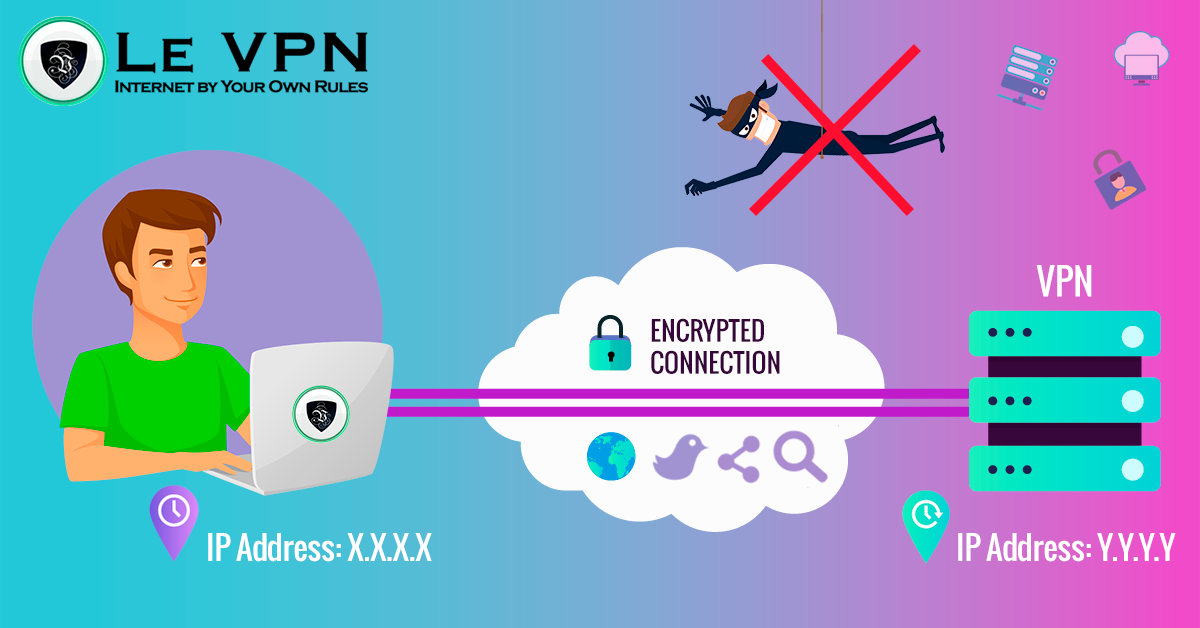

Written by Vuk Mujović @VukMujovic
Vuk Mujović is the founder of MacTíre Consulting, an analyst, data management expert, and a long-term writer on all things business & tech. He authored blogs, articles, and opinion pieces aimed to help both companies and individuals achieve growth without compromising their security. Vuk is a regular guest author to Le VPN Blog since January 2018, where he gives his expert opinion on the topics related to cybersecurity, privacy, online freedom, and personal data protection. He also often shares his tips and best practices in relation to internet security and digital safety of private individuals and small businesses, including some additional applications of using a VPN service.