The speed of a VPN server plays a huge role in determining how useful a VPN provider is. To test your VPN speed, you can use any of the speed test options online once you are connected through a VPN server, but there will always be some rules on what you can expect and how to speed up a VPN if needed.
While a VPN helps us bypass internet blocking and makes us feel secure, if the speed is terrible, we won’t have a great online experience. That is why choosing a server that has a high bandwidth and is relatively near to us is always the best way to go.
Your VPN speed and ping will always be lower than your ISP internet speed. But, if you are using a premium provider, this difference shouldn’t be significant. If you are noticing too big of a problem, it is best to troubleshoot the connection on your side as well.
Generally, it’s crucial to find if your VPN is the main cause of your internet slowing down. In case VPN speed and direct connection speed differ, you can try following these steps:
- Reboot the router
- Try using a VPN just on one device
- Update the firmware of the router
If you are using premium providers like Le VPN, and especially if the server is close, you won’t have an issue with speed. And if your own router and connection are good, you will enjoy your surfing without lag or ping.
Double-Check Your Wi-Fi
If you are experiencing slow speeds when accessing a website or any other online services with a VPN, one of the first things you should do is check if your underlying internet connection is to blame.
However, if you happen to be blessed and live in one of the top countries with the fastest internet speeds in the world, your VPN provider is probably to blame.
For starters, you should disconnect from the VPN. In this case, you are making sure that your data goes straight out over the standard internet connection, not re-routed through a VPN.
Once you have done that, run a speed test of your Wi-Fi. The internet is full of speed tests, so you will not have a problem finding one. If you are a skeptical person, you can always run multiple tests on different websites.
If your Wi-Fi connection ends up being the problem, restart your internet modem or try switching to a different hotspot. If these steps work – great. If they don’t work, you will have to take things up with the hotspot owner or your ISP.
Switch Up VPN Server
In general, one of the most common causes of a slow VPN connection is, unfortunately, the VPN server. Lots are the reasons why this could be the cause of all of your problems, the first one being geographical distance.
The majority of VPN providers allow you to choose your VPN from a list of servers that are all over the world. In case that you haven’t done this step already, you should opt for one that is closest to you.
It’s pretty simple. The further the server from you, the greater the distance your data needs to travel, which results in a slower connection.
If you’re already using the closest server, you should know that sometimes a server might experience high demand and become overloaded. In this case, moving to one that’s currently underutilized, even if it’s further away, can actually fix the speed issue.
Try a Different VPN Protocol
Although this might seem like an extreme option, the reality is that some VPN providers are faster than others. With that said, if you are currently using one that is not fast enough for your needs, you should consider switching to another one.
However, before you do this, you should know that VPN speeds can also change depending on the time on a certain day, day of the week, and other factors as well. You could always try and wait for an hour or two and see if the speed will improve.
Luckily, since a lot of VPN providers offer free trials as well as refunds, you can always download their app, sign up and try it out without compromising your bank account.
Connect to the VPN Server that Fulfills Your Wants and Needs
If you’ve just started looking for a VPN, you probably already noticed that there are many options to choose from. Therefore, how do you know which one is right for you? It’s simple. You figure out what you’re looking for in a VPN, and then you choose accordingly.
Generally, you probably will not enter an Apple store and buy the first phone you land your eyes on. The same principle applies to VPNs. Instead, you should take your time and figure out what exactly you want to achieve.
For instance, if you are planning on streaming, you should go ahead and look for the best VPN for streaming. Even when this may sound like a lot of work and research, imagine how much you would be frustrated if you realize later that you made a wrong choice.
In conclusion, whenever you switch on a VPN, you are basically entrusting its provider with your data, which is why you must do your due diligence when making a decision. Luckily, some good VPN providers, like Le VPN, will ensure no one, even the VPN itself, can see what you are doing online.
SUMMER SALE
First 3 years for $2.22/mo
NO LOGS
100+ LOCATIONS
P2P ALLOWED
Easy To Use
30-Day Money Back
Friendly Support
Bitcoin Accepted
Ultra High Speeds


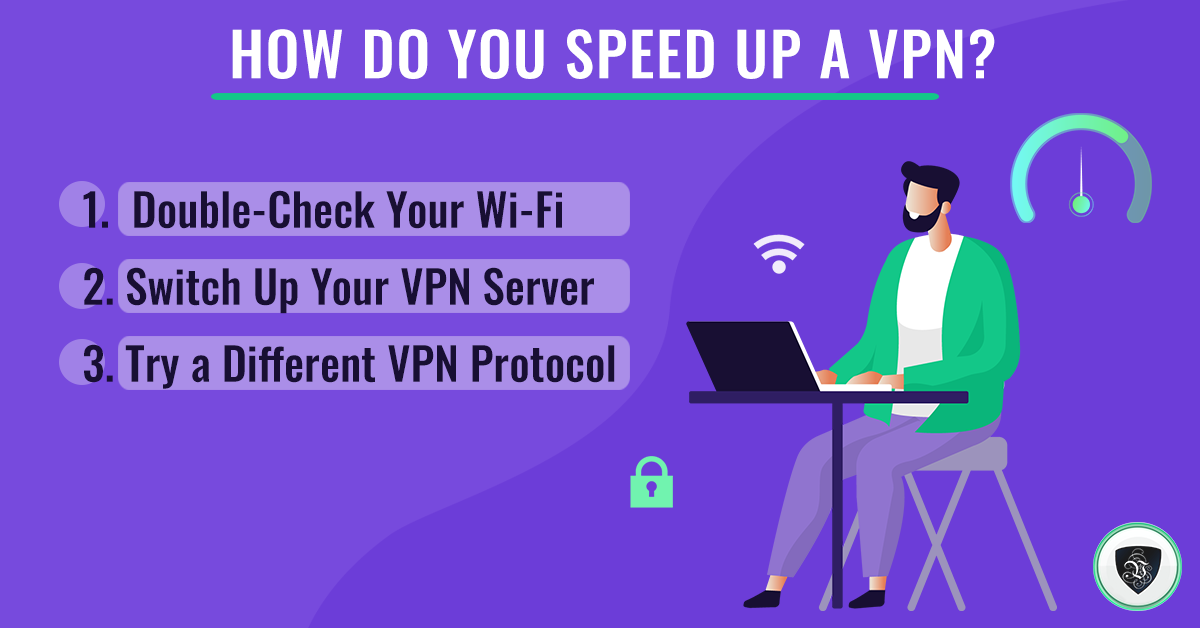

Written by Vuk Mujović @VukMujovic
Vuk Mujović is the founder of MacTíre Consulting, an analyst, data management expert, and a long-term writer on all things business & tech. He authored blogs, articles, and opinion pieces aimed to help both companies and individuals achieve growth without compromising their security. Vuk is a regular guest author to Le VPN Blog since January 2018, where he gives his expert opinion on the topics related to cybersecurity, privacy, online freedom, and personal data protection. He also often shares his tips and best practices in relation to internet security and digital safety of private individuals and small businesses, including some additional applications of using a VPN service.