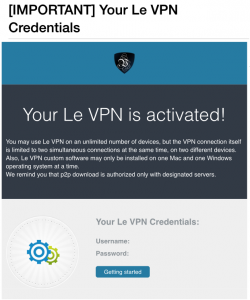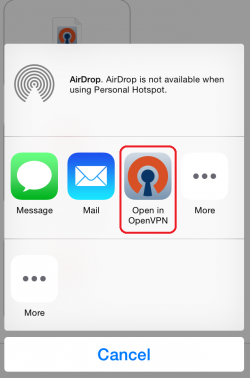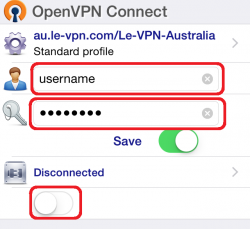Configuration
1. Download and install the “OpenVPN Connect” from the App store.
2. Open the Le VPN activation email with your Le VPN credentials.
3. Tap the icon of the .ovpn configuration file in your email.
4. Choose the option “Open in OpenVPN”.
5. Tap the green “+” button to add the server to OpenVPN Connect.
6. Enter your Le VPN username and password sent in activation email into “User ID” and “Password”.
7. Tap the “Connection” button.
OpenVPN configuration files
You can download OpenVPN configuration files using the links below:
OpenVPN port UDP 53
OpenVPN port TCP 80
OpenVPN port TCP 443
OpenVPN with HybridVPN