OpenVPN - the lowdown
If you’re brand new to the VPN world, this may be the first time you’ve heard about OpenVPN, but if you’ve been a VPN user for a while, you’ve likely heard the term thrown around. Even if you’ve never intentionally used the OpenVPN protocol, you may have connected to a VPN server where the protocol has been used when other protocols are unavailable.
If you’re interested in the technical detail of what OpenVPN is, let me provide an overview. OpenVPN is an open-source software application that implements virtual private network (VPN) techniques for creating secure point-to-point or site-to-site connections in routed or bridged configurations and remote access facilities. It uses a custom security protocol that utilizes SSL/TLS for key exchange.
OpenVPN can traverse network address translators (NATs) and firewalls. The protocol was written by James Yonan and is published under the GNU General Public License (GPL).
And breathe!
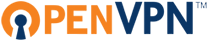
How OpenVPN works
Have you ever wondered how OpenVPN works to transfer your data over a secure VPN connection? Let’s find out.
OpenVPN allows peers to authenticate each other using a pre-shared secret key, certificate, or username/password. When used in a multi-client-server configuration, it will enable the server to release an authentication certificate for every client, using signature and Certificate authority. It extensively uses the OpenSSL encryption library and the SSLv3/TLSv1 protocol containing many security and control features. Source: Wikipedia.
The pros and cons of OpenVPN
Like any software and technology, OpenVPN comes with benefits and disadvantages compared to other protocols like WireGuard and IPSec. Below, I’ve detailed some reasons for avoiding OpenVPN and the positives associated with the open-source protocol.
Getting started with OpenVPN
Now that we’ve covered what OpenVPN is, how it works, and the pros and cons, I’ll assume you’re still with me and want to learn how to get up and running with the protocol using Le VPN.
Although you’ll find more detailed support in Le VPN’s knowledgebase, the following steps are a general guide to help you enable the protocol on a Windows device.
- You’ll need to download the OpenVPN setup and config files first.
- Open your Windows network adaptor settings and launch the OpenVPN client.
- Select a server location to connect.
- Enter your username and password contained in Le VPN’s registration email to get connected.
I wouldn’t advise users who aren’t confident with networking to try the above, but if you wish to proceed with the steps in greater detail, these can be found in Le VPN’s OpenVPN guide.
OpenVPN FAQs
With so many technical elements to OpenVPN, I’d be surprised if you didn’t have questions! Check out some of the frequently asked questions below, which will hopefully answer your query.
Can OpenVPN be compromised?
No, it’s highly unlikely that OpenVPN would be compromised unless you disable all security in the server config files between the client (your Windows laptop) and the Ubuntu Server. OpenVPN is considered one of the most secure VPN protocols and uses 256-bit AES encryption which is virtually impossible to crack.
Is OpenVPN safe for torrenting?
Yes, OpenVPN is one of the safest protocols for torrenting use versus PPTP, a much older and less secure protocol. If you use OpenVPN for torrenting, your IP address is masked by a virtual IP address, so not even your ISP will know what you’re up to online.
Is OpenVPN better than IPSec?
IPSec is regarded as a faster alternative to OpenVPN, and although this seems like a negative for OpenVPN, it is actually a positive due to how it is implemented. OpenVPN is implemented in the userspace, whereas IPSec is implemented in the IP kernel.
Ready to get started with Le VPN?
If you’re reading this guide, you may already be a Le VPN user, but if you’re here to increase your knowledge of becoming a Le VPN subscriber, there’s no better time to join!
Le VPN provides a 30-day money-back guarantee with all of its plans, with subscriptions starting as low as $4.95 per month when you sign up for an annual plan.
Any questions?
Although I hope to have answered some of your questions, I’m sure you have plenty more that need addressing about OpenVPN. Contact Le VPN support, and one of the team will get back to you asap.
Enjoy the safer internet experience!
Craig.
SUMMER SALE
First 3 years for $2.22/mo
NO LOGS
SERVERS IN 100+ LOCATIONS
P2P ALLOWED
Easy To Use
30-Day Money Back
Friendly Support
Bitcoin Accepted
Ultra High Speeds


