If you’re having problems connecting to our VPN service, please follow steps below to send us the VPN connection logs.
1) Launch Le VPN app, and click on "..." icon at the top-right followed by "Options".
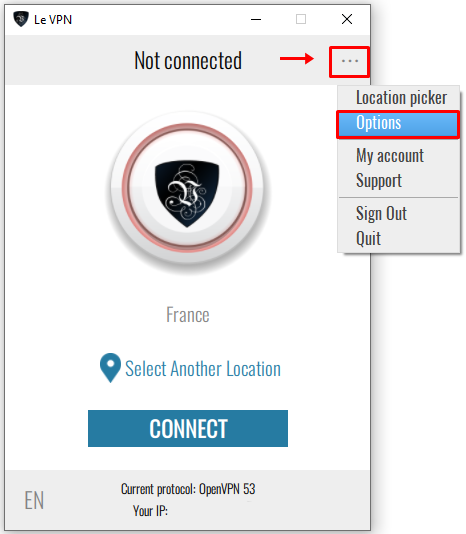
2) At the "Logs" tab, click on "Copy all" button which will copy the entire connection logs. Please paste it (CTRL+V or CMD+V) in your email and send it to our support team.
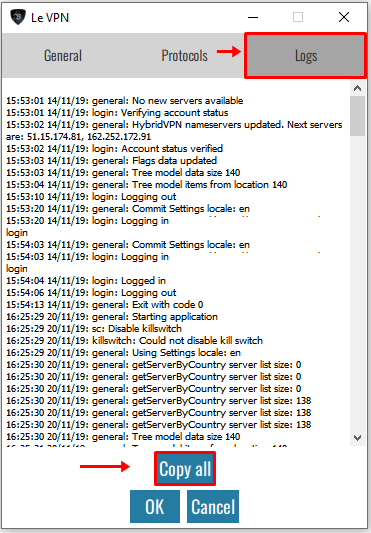
If you need any further assistance, please contact us via Live Chat or submit a ticket to our support team.
